- Receive your unique join code via email
- Create a profile (using the email you registered with)
- Enter your details
- Complete matchmaking
- Navigate to the 'People' tab
- Select a profile you want to connect with
- Click 'Connect +'
- Then select 'Suggest meeting'
Your Title Here
FT Live Event app
Launching on 27 May 2025
Powerful and relevant networking experience
The FT Live Event App is a powerful networking tool that allows you to schedule one-to-one meetings with the most relevant attendees. Download the app today and start planning your visit. Create your own personal agenda by saving your favourite sessions and prepare for an incredible experience.
All registered delegates will receive their unique joining code 3 weeks before the event.
Features for in-person and digital attendees

In-person attendees
Live broadcast
See companies attending
Send messages
Schedule meetings
All registered attendees will receive their unique joining code 3 weeks before the event.

Digital attendees
Live broadcast
See companies attending
Send messages
Schedule meetings
All registered attendees will receive their unique joining code 3 weeks before the event.
Digital Attendees - Upgrade your pass to attend in-person and access networking. Contact Phoebe Grant at phoebe.grant@ft.com or email us at ftlive@ft.com
How to join the FT Live Event App


Schedule a meeting
Once you complete your profile, you’ll see your recommended matches right away.
Remember to check whether they are attending 'in-person' or 'virtually' by checking out their profile and attendance type.
Connect in-person or online!
Start exploring the event app and see who you could be meeting in-person or connecting with online.
Download the Event App

Ahead of the event you can download the Brella app on the App Store or Google Play.
Once you have created your Brella profile, sign in to the app by entering the Email Address you registered to the event with.
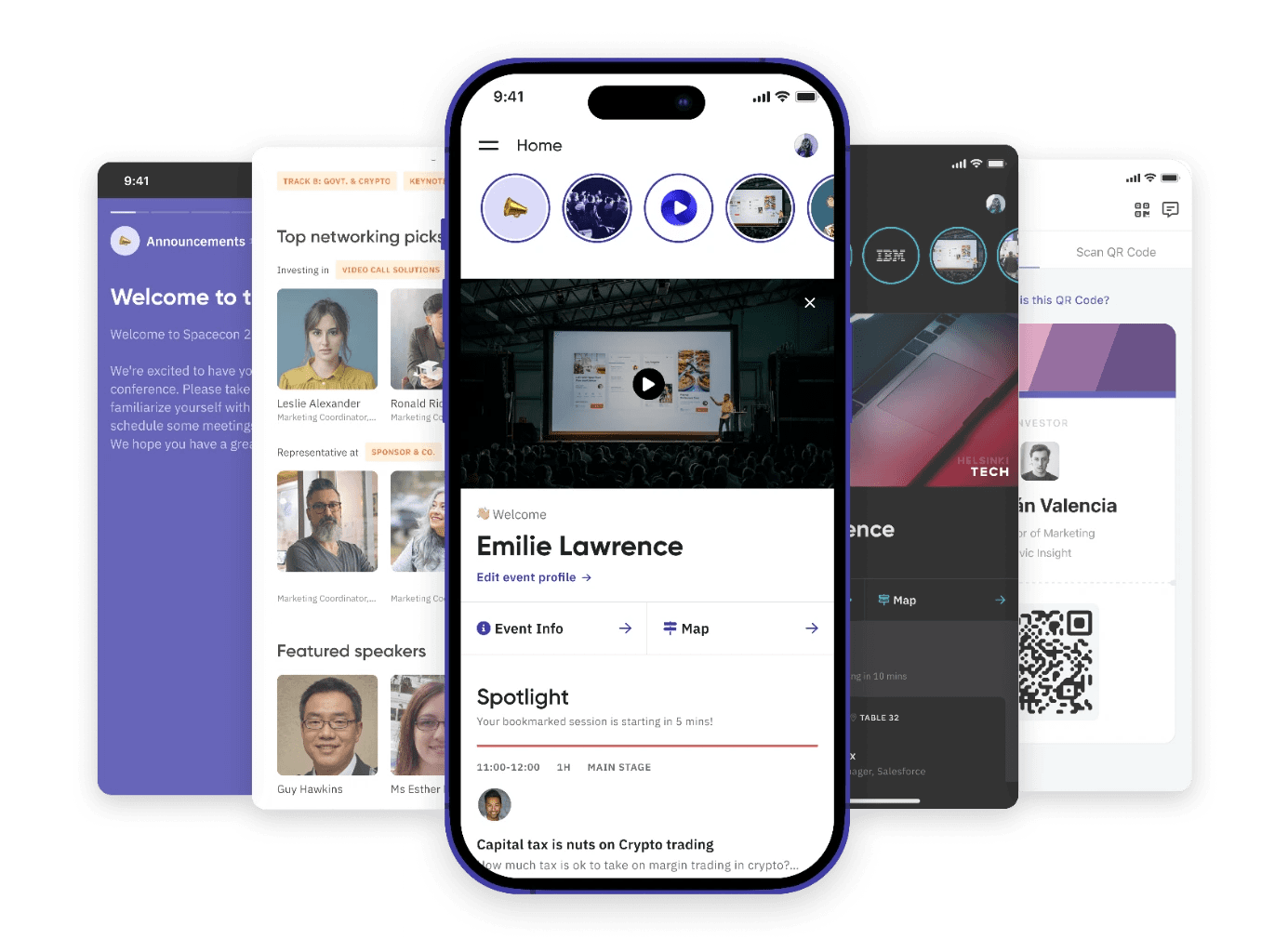
Any Questions?
Contact us
+44 (0) 207 775 6653
ftlive@ft.com
© Financial Times Live
FT Live and its journalism are subject to a self-regulation regime under the FT Editorial Code of Practice